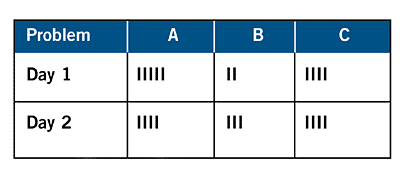
It should come to you as no surprise that for you to successfully make decisions as a Certified Quality Engineer, you’ll need data relevant data.
In this post I’ll break down the simplest of the 7 Quality Control Tools, The Check Sheet, which will allow you to collect relevant data and aid in Problem Identification.
So What is a Check Sheet?
A Check Sheet is normally a table with defined rows and columns where the data collected is usually 1 check mark within each category.
The Check Sheet is not just one of the seven QC Tools, but it’s also one of the primary tools used during the Measure Phase of a Six Sigma DMAIC Cycle to collect data.
How Can I Create a Check Sheet?
With the popularity of programs like Excel, creating a check sheet has never been easier. So instead of walking you through the process of creating one in excel, I thought I’d just provide you with some examples that may spark your creativity to implement a check sheets into your processes for better data collection.
ASQ (American Society for Quality) has a great free template for a Check Sheet that combines your Check Sheet with 2 other QC Tools, the Histogram and Pareto Chart!
Signs Of a Good Check Sheet
- Your check sheet contains spots for the Who (Operator), What (Part Number), When (Date, Shift or Time) & Where (Line, Equipment Number) of the process.
- It also contains clear, unique & unambiguous data categories.
- It includes illustrations to assist the data collector.
- Also for certain situations,your check sheet can be set up for automatic analysis. See below where your process distribution can be quickly revealed with a well structured check sheet.
The Top 3 Tips For an Effective Check Sheet
When implementing a check sheet, below are 3 simple tips to assist you in achieving your desired outcome.
- Properly train all operators involved to ensure the Check Sheet is clearly understood.
- Validated your Check Sheet & its data through the use of an initial Pilot Run & make any necessary improvements.
- Try, if possible, to make your data Quantitative instead of Qualitative. Quantitative data is much more powerful than Qualitative.
The Top Applications of a Check Sheet
Many people associated check sheets with the menial task of recording defects, however a really productive application of a check sheet is to use it to record expected items within your process.
I wanted to highlight this one especially because it can be much more inspiring to you as you think about applying a check sheet to your process. The image to the right is a good example of how a check sheet can be used to record positive information, not just defects.
- Records Expected Items in your Process
- Display Process Performance (Image above)
- Identify Defect Causes (if obvious)
- Reveal Trends in Defective Items on an Assembly or Component by Location
I also wanted to provide you with an Excel Template that you can use as a basic Check Sheet which is brought to you by ASQ and also includes tabs for a Histogram, Bar Chart & Pareto for your data.
Check Sheet Videos
Here’s probably the best YouTube video available regarding Check Sheets and their usage & capabilities brought to you by Eugene O’Loughlin.
Here’s a link to another YouTube Video that goes more in-depth about Check Sheets and includes a How-To for Check Sheets in Excel.